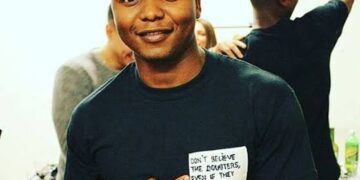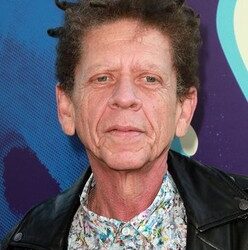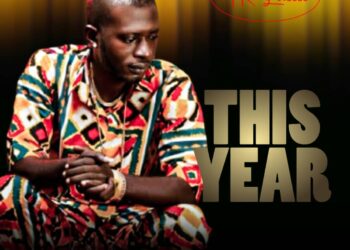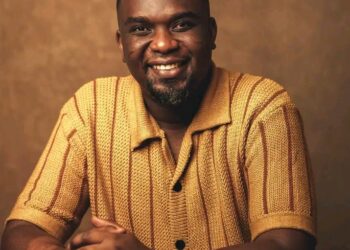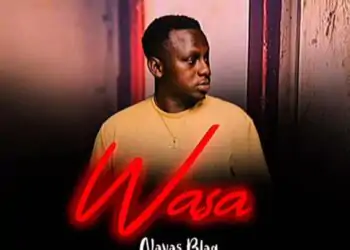Are you a music lover who enjoys discovering new songs on Audiomack? Would you like to convert your favorite tracks into MP3 format for offline listening?
Look no further! In this blog post, we will walk you through a step-by-step guide on how to convert Audiomack to MP3, enabling you to enjoy your favorite tunes anytime, anywhere. Whether you’re a tech-savvy individual or a beginner, we’ve got you covered.
Understanding Audiomack and MP3
Before we delve into the conversion process, let’s briefly explain Audiomack and MP3. Audiomack is a popular music streaming platform that boasts a vast collection of songs, mixtapes, and albums from both emerging and established artists.
On the other hand, MP3 is a widely used audio file format known for its excellent sound quality and compatibility with various devices.
Step 1: Find the Audiomack Track
Begin by launching the Audiomack website or mobile app and search for the track you want to convert to MP3. You can explore different genres, artists, or use the search bar to find specific songs.
Step 2: Copy the Audiomack Track URL
Once you’ve found the desired track, copy its URL from the address bar of your web browser or the share option in the mobile app. This URL will be used in the conversion process.
Step 3: Choose a Reliable Audiomack to MP3 Converter
To convert Audiomack to MP3, you’ll need the assistance of a reliable online converter. There are several options available, so choose one that suits your preferences. Make sure the converter you select is reputable and provides high-quality output files.
Step 4: Paste the Audiomack Track URL
Next, visit the chosen Audiomack to MP3 converter’s website and locate the text box where you can paste the Audiomack track URL. Paste the URL you copied in Step 2 into this box.
Step 5: Initiate the Conversion Process
After pasting the Audiomack track URL, review the settings offered by the converter. These may include selecting the output format (MP3), audio quality, and other customization options. Once you’re satisfied with the settings, click the “Convert” or similar button to initiate the conversion process.
Step 6: Download the Converted MP3 File
Once the conversion process is complete, the converter will provide you with a download link for the converted MP3 file. Click on the link to download the file to your computer or mobile device. You can save it in a designated folder for easy access.
Step 7: Enjoy Your Converted MP3
Congratulations! You have successfully converted the Audiomack track to MP3 format. Now, transfer the MP3 file to your preferred music player or device and enjoy your favorite music on the go, even without an internet connection.
FAQs (Frequently Asked Questions)
1. Is it legal to convert Audiomack to MP3?
Converting Audiomack tracks to MP3 for personal use is generally considered legal. However, distributing or sharing copyrighted material without permission is against the law. Ensure that you use the converted MP3 files for personal enjoyment only.
2. Can I convert Audiomack to MP3 on my mobile device?
Yes, you can convert Audiomack to MP3 on your mobile device. Several Audiomack to MP3 converter apps are available for both Android and iOS platforms. Simply download a reputable converter app from the respective app store and follow the steps outlined in this guide.
3. Are there any limitations to converting Audiomack to MP3?
Some Audiomack to MP3 converters may have limitations on the number of tracks you can convert or the audio quality of the output files. It’s advisable to read the converter’s terms and conditions or FAQ section to understand any limitations before using their services.
4. Can I convert Audiomack playlists to MP3?
Yes, many Audiomack to MP3 converters allow you to convert entire playlists. Instead of copying a single track URL, copy the playlist URL and follow the same conversion process as outlined in this guide. The converter will convert all the tracks within the playlist to MP3.
5. Are there any alternatives to Audiomack for streaming and downloading music?
Yes, there are several alternatives to Audiomack, such as SoundCloud, Spotify, Apple Music, and Deezer. Each platform has its unique features and offerings, so explore different options to find the one that best suits your music preferences.
Conclusion
Converting Audiomack to MP3 is a simple process that allows you to enjoy your favorite tracks offline.
By following the steps outlined in this guide and utilizing a reliable Audiomack to MP3 converter, you can easily convert and download your favorite songs in MP3 format.
Remember to use the converted files responsibly and respect copyright laws. Happy listening!